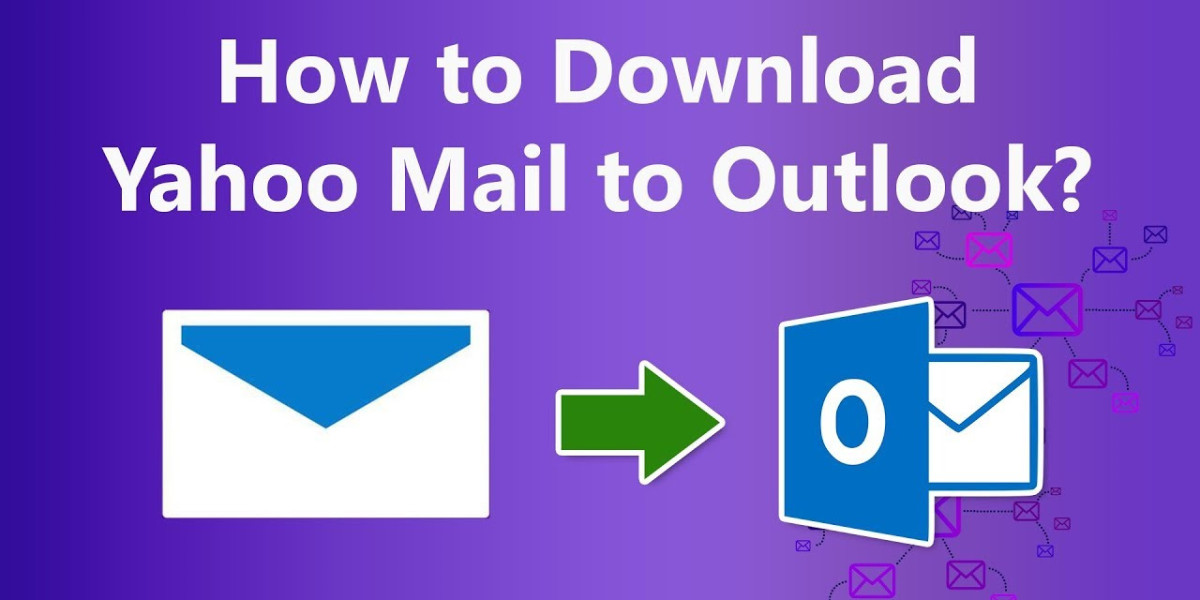In today's interconnected digital world, managing emails efficiently is crucial for productivity. Integrating your Yahoo Mail account with Outlook PST can streamline email management and ensure all your communications are centralized in one place. This guide will walk you through the process step-by-step, covering both manual method for how to add Yahoo account in Outlook PST 2021 & other edition and an efficient alternative using alternative solution.
Adding Yahoo Mail account to Outlook PST allows you to access and manage your Yahoo emails directly from the familiar Outlook interface. This integration can enhance productivity by enabling features such as offline access, unified inbox management, and powerful email organization tools.
Yahoo Mail is a widely-used email service provider known for its user-friendly interface and robust features, including ample storage space, spam filters, and integration with various platforms.
Outlook is a popular email client developed by Microsoft, part of the Microsoft Office suite. It offers advanced email management features, calendar integration, task management, and more.
Reasons to Add Yahoo Account to Outlook 2021
Centralized Email Management - Access and manage Yahoo emails alongside other accounts in Outlook.
Offline Access - Read and respond to emails even without an internet connection.
Enhanced Productivity - Utilize Outlook's powerful organizational tools like folders, categories, and rules.
Integration with Office 365 - Seamlessly integrate with other Microsoft services and applications.
Backup and Security - Maintain backups of Yahoo emails locally in PST format for added security and control.
How to Add Yahoo Account in Outlook PST 2021 with Manual Method
Step 1 - Enable IMAP Access in Yahoo Mail
Log in to your Yahoo Mail account.
Go to Settings and select "Account Info."
Click on "Account Security" and enable "Allow apps that use less secure sign-in."
Step 2 - Configure Yahoo Account in Outlook
Open Outlook and go to File > Info > Add Account.
Select "Manual setup or additional server types" and click Next.
Choose "POP or IMAP" and click Next.
Enter your Yahoo Mail account details:
Your Name: Enter your name.
Email Address: Your Yahoo email address.
Account Type: IMAP
Incoming mail server: imap.mail.yahoo.com
Outgoing mail server (SMTP): smtp.mail.yahoo.com
Username: Your Yahoo email address
Password: Your Yahoo account password
Click on "More Settings" and go to the "Outgoing Server" tab.
Check "My outgoing server (SMTP) requires authentication" and select "Use same settings as my incoming mail server."
Go to the "Advanced" tab and configure:
Incoming server (IMAP): 993
Use the following type of encrypted connection: SSL
Outgoing server (SMTP): 465
Use the following type of encrypted connection: SSL
Click OK, then Next, and finally Finish to complete the setup.
Drawbacks of the Manual Method
Complex Configuration - Setting up Yahoo Mail in Outlook manually involves multiple steps and technical configurations.
Security Risks - Enabling "less secure apps" in Yahoo Mail can pose security risks.
Limited Features - Manual setup may not support all Yahoo Mail features like syncing of labels and folders.
Maintenance - Regular maintenance and troubleshooting may be required for seamless operation.
Dependency on Internet - Offline access to emails is limited unless configured specifically.
How to Add Yahoo Account in Outlook PST 2021with Alternative Solution
For a more streamlined and efficient solution, consider using CubexSoft Yahoo Mail Backup Tool. It is simple solution to add Yahoo Mail to Outlook 2021, 2019, 2016, 2013, 2010, 2007, etc. This tool offers lots of benefits that provides complete & quick migration -
Ease of Use - Simple interface for easy setup and operation.
Comprehensive Backup - Backup Yahoo emails to Outlook PST with attachments and folder structure intact.
Security - Ensures data security and integrity during the backup process.
Time-Saving - Automates the backup process, saving time compared to manual methods.
Additional Features - Options to selectively backup emails, schedule backups, and more.
By using the Yahoo Mail to Outlook Tool, you can seamlessly add Yahoo Mail account to Outlook PST, ensuring efficient email management and data security.
Conclusion
Adding your Yahoo Mail to Outlook PST offers numerous benefits, from enhanced productivity to secure email management. Whether you choose the manual method or opt for Yahoo Email Backup Tool, ensuring your emails are accessible and organized is key to optimizing your workflow.