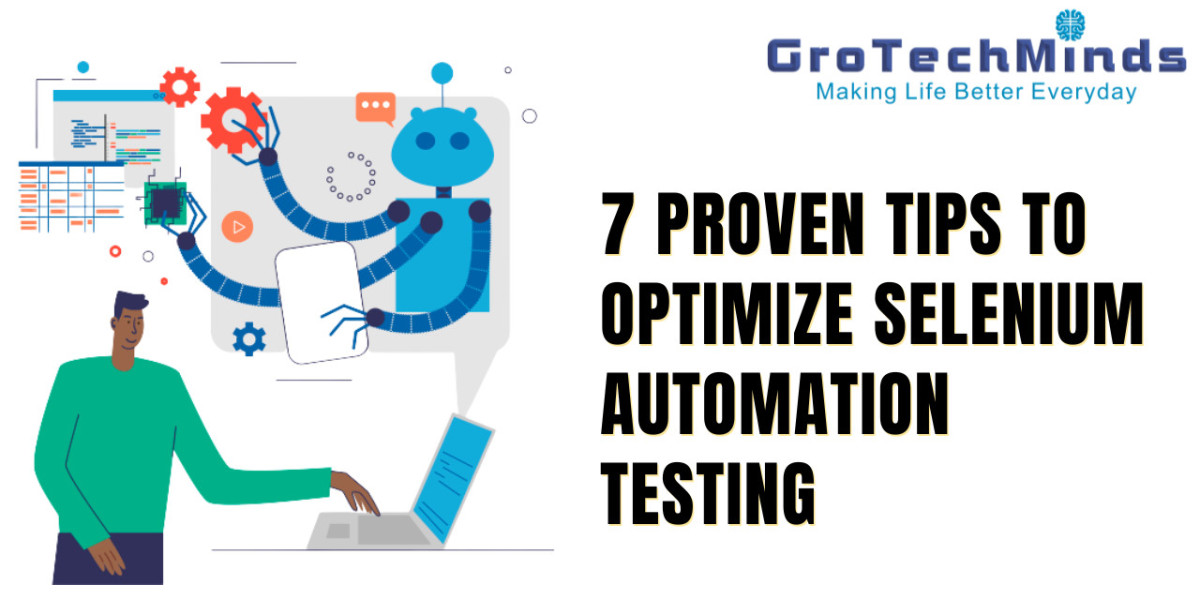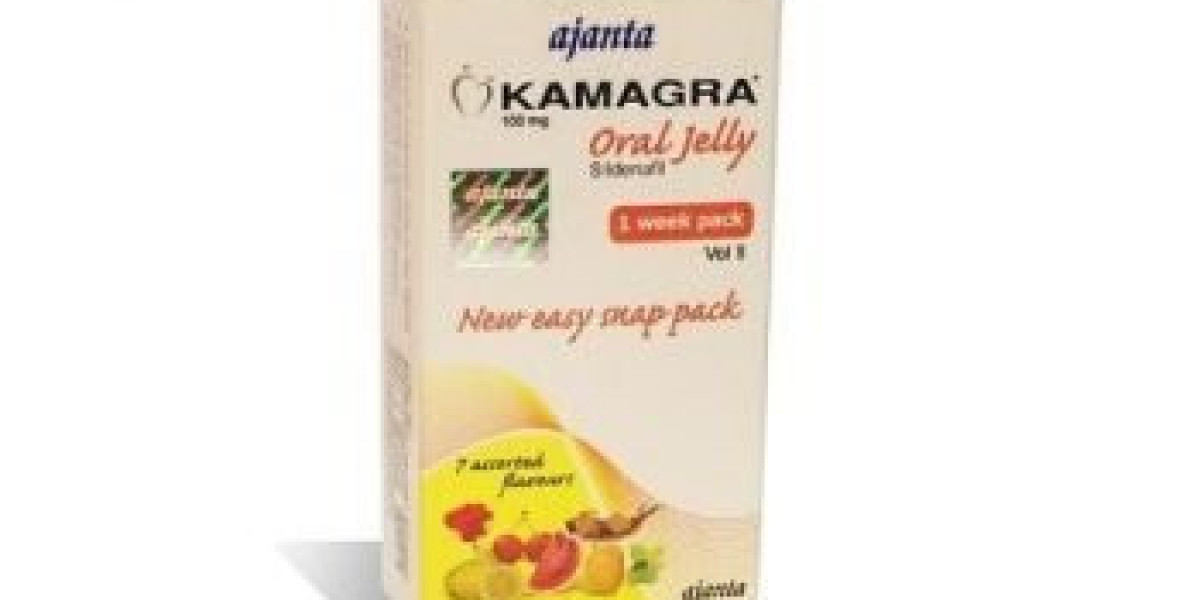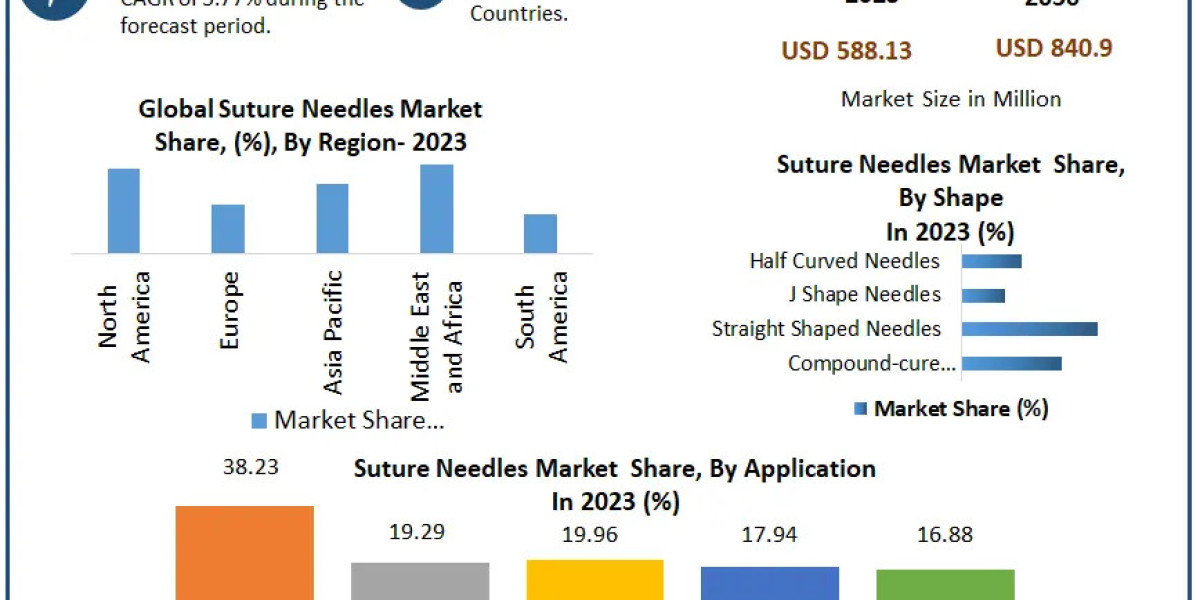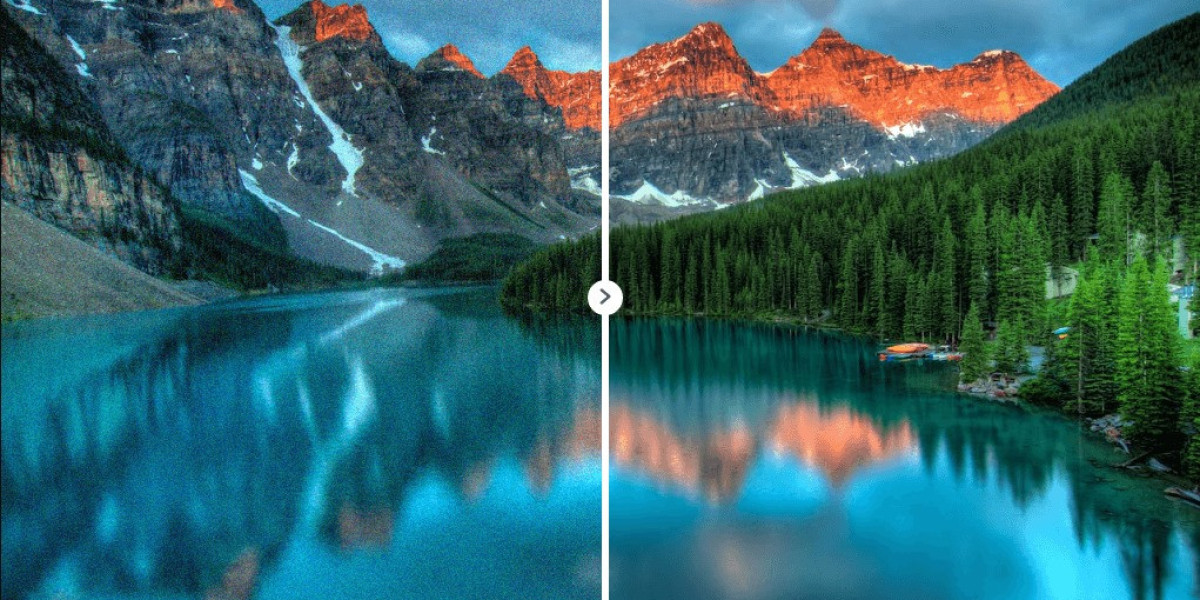Selenium has established itself as a cornerstone in the world of test automation, enabling developers and testers to automate web applications efficiently. However, merely using Selenium is not enough. To fully leverage its capabilities and ensure robust, efficient, and maintainable test scripts, optimization is crucial. Here are seven proven tips to help you optimize your Selenium automation testing.
1. Choose the Right Locator Strategy
The choice of locator strategy is fundamental to the stability and reliability of your Automation test with selenium. Locators are the means by which Selenium identifies elements on a web page, and the efficiency of your tests can significantly improve by selecting the most appropriate locator.
Use IDs and Names: These are the most reliable locators. They are unique and fast to find. If the elements on your web page have IDs, use them.
CSS Selectors and XPaths: When IDs or names are not available, CSS selectors and XPaths are the next best choice. CSS selectors are generally faster than XPaths. However, for complex hierarchies, XPaths might be necessary.
Avoid using Class Names and Tag Names: These can be less reliable as they are often not unique and can change frequently.
Text and Link Text: These can be useful for static text elements but should be used sparingly as they are more prone to changes.
2. Implement Explicit Waits Over Implicit Waits
Handling waits correctly can make your Selenium tests more reliable and reduce flakiness. Implicit waits apply to all elements globally and can slow down the test execution. In contrast, explicit waits are more efficient as they wait for specific conditions to be met before proceeding.
Explicit Waits: Use WebDriver Wait and Expected Conditions to wait for specific elements or conditions. This ensures your script only waits as long as necessary.
Fluent Waits: For more flexibility, use fluent waits which allow you to define the polling frequency and ignore specific exceptions while waiting.
3. Optimize Test Data Management
Efficient management of test data can significantly streamline your automation process. Well-structured test data makes your tests more readable, maintainable, and less prone to errors.
Externalize Test Data: Store your test data in external files such as CSV, Excel, or databases. This makes it easy to manage and update test data without modifying the test scripts.
Data-Driven Testing: Implement data-driven testing to run the same test with multiple sets of data. This reduces the number of test scripts and increases test coverage.
Use Factories: Test data factories can dynamically generate data for testing, ensuring your tests cover a wide range of scenarios.
4. Modularize Your Test Scripts
Creating modular and reusable components in your test scripts promotes code reuse and simplifies maintenance. Instead of writing monolithic tests, break them down into smaller, manageable functions or methods.
Page Object Model (POM): Implement the Page Object Model design pattern. It encourages the separation of test scripts and page-specific methods, making your tests more readable and maintainable.
Helper Methods: Create helper methods for common actions such as logging in, navigating through menus, or filling out forms. This avoids code duplication and makes your tests cleaner.
Custom Libraries: Develop custom libraries for frequently used functionalities. This not only saves time but also ensures consistency across your test suite.
5. Implement Cross-Browser Testing Early
One of Selenium's significant advantages is its ability to perform cross-browser testing. Ensuring your application works across different browsers is crucial for a consistent user experience.
Parallel Testing: Use tools like Selenium Grid to run tests in parallel across multiple browsers and environments. This saves time and ensures your application behaves as expected in different scenarios.
Browser Profiles: Configure browser profiles to simulate real-world usage scenarios, such as different screen resolutions, languages, or geolocations.
Continuous Integration: Integrate cross-browser testing into your continuous integration (CI) pipeline. This ensures that your application is tested regularly on all supported browsers.
6. Leverage Robust Reporting and Logging
Effective reporting and logging mechanisms are essential for debugging and maintaining your Selenium tests. Detailed reports and logs help quickly identify issues and track test performance over time.
Integrated Reporting Tools: Use reporting tools like Allure, ExtentReports, or TestNG's built-in reporting capabilities to generate comprehensive test reports.
Screenshots on Failure: Capture screenshots upon test failure to provide visual insights into what went wrong. This can significantly speed up the debugging process.
Logging Frameworks: Implement logging frameworks such as Log4j or SLF4J to log detailed information about test execution. This helps in tracking the flow of test cases and pinpointing issues.
7. Regularly Review and Refactor Test Code
Continuous improvement is key to maintaining an efficient and effective test suite. Regularly reviewing and refactoring your test code helps keep it clean, efficient, and aligned with best practices.
Code Reviews: Conduct regular code reviews with your team to ensure that the test code adheres to coding standards and best practices.
Refactoring: Periodically refactor your test scripts to improve readability, maintainability, and performance. Remove any redundant or outdated code.
Stay Updated: Keep abreast of the latest updates and best practices in Selenium and test automation. This ensures you are leveraging the latest features and improvements.
Conclusion
Optimizing Automation testing with Selenium involves a blend of strategic planning, effective coding practices, and the use of appropriate tools. By choosing the right locator strategies, managing waits effectively, organizing test data, modularizing scripts, implementing cross-browser testing, leveraging robust reporting, and regularly reviewing your test code, you can enhance the efficiency, reliability, and maintainability of your test automation suite. Implement these proven tips, and you will be well on your way to a more streamlined and successful automation testing in selenium process.