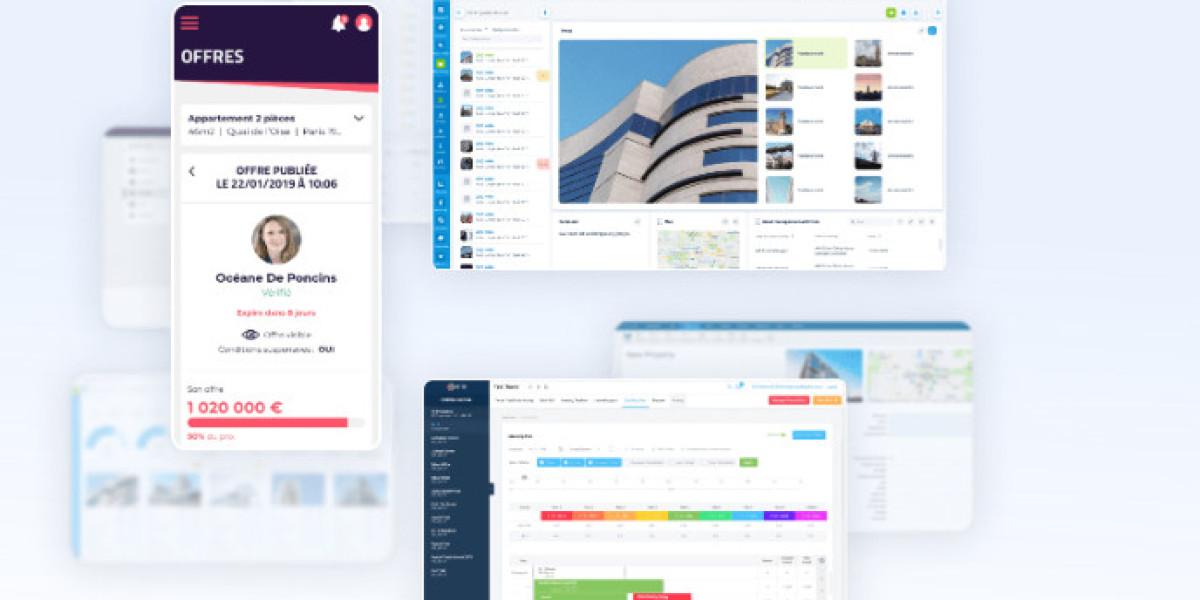Real estate professionals, property managers, and even buyers or renters expect seamless digital experiences that simplify their processes, enhance efficiency, and ensure accuracy.
Designing real estate software involves more than just functionality. It must cater to a diverse group of users with varying levels of technical expertise, from seasoned real estate agents to first-time home buyers. The key to success lies in developing interfaces that are not only aesthetically pleasing but also intuitive, responsive, and functional. This article will delve into the key considerations for developing user-friendly real estate software interfaces, focusing on usability, user experience (UX), and the incorporation of industry-specific features.
1. Understanding the User Base
The first step in developing any user-friendly interface is understanding the users who will interact with the software. In real estate, the user base can be varied, including:
- Real estate agents and brokers
- Property managers
- Buyers and sellers
- Renters
- Investors
- Administrators
Each user group has unique needs and preferences. For example, real estate agents may require tools to manage listings, clients, and transactions, while buyers will want features that allow them to search for properties based on specific criteria. Therefore, it’s crucial to create a system that accommodates the different use cases and expertise levels of each user.
Conducting User Research
User research should be the foundation of the interface design. Surveys, interviews, and user testing can help identify the specific needs and pain points of each group. By gathering insights on their preferences, tasks, and challenges, the software can be designed to address these factors, ensuring a positive experience for all users.
For instance, first-time home buyers may prefer a guided experience that explains complex real estate terms, while seasoned investors will expect robust analytical tools. Tailoring the interface based on these insights helps make the software more intuitive and user-friendly.
2. Prioritizing Simplicity and Intuitiveness
A user-friendly real estate software interface should prioritize simplicity. Overloading users with too many features, buttons, or information can lead to frustration and confusion, especially for those who aren’t tech-savvy. A clean, simple design improves usability and helps users accomplish their tasks efficiently.
Clear Navigation
Intuitive navigation is one of the cornerstones of a user-friendly interface. Users should be able to find what they need quickly and without much effort. A well-structured menu and logical information hierarchy ensure that users can easily access different features or pages. For real estate software, this might include easy-to-navigate sections for property listings, client management, financial reports, and document uploads.
Reducing Cognitive Load
Reducing cognitive load means minimizing the amount of effort users need to expend to understand and interact with the software. This can be achieved by keeping the interface consistent and predictable. For example, standardizing icons, buttons, and layout across all pages of the software reduces the need for users to re-learn how to use the interface each time they switch between tasks.
Moreover, offering suggestions or smart auto-completion features can help users input data faster, making the experience more seamless.
3. Mobile Responsiveness
With a growing number of real estate transactions happening on mobile devices, it’s essential to ensure that the software interface is mobile-responsive. Real estate agents, buyers, and property managers frequently use smartphones or tablets to access listings, schedule appointments, or communicate with clients. A user-friendly interface must adapt to different screen sizes without compromising functionality or aesthetics.
Adaptive Design
An adaptive or responsive design ensures that the interface adjusts to different devices, whether it’s a desktop, tablet, or smartphone. All elements, such as buttons, menus, and images, should resize and reformat to provide a consistent experience across platforms. This enhances accessibility and makes the software more flexible for users on the go.
Mobile-Specific Features
When designing for mobile, certain mobile-specific features can improve the user experience. For instance, integrating GPS functionality can allow buyers or renters to see properties near their current location. Push notifications can alert users to new listings or upcoming deadlines. Incorporating these mobile-centric elements ensures that the software is not just functional but also adds convenience for users in a fast-paced, mobile-driven world.
4. Customization and Personalization
Personalization is a powerful tool in creating a user-friendly real estate software interface. Users have different preferences, and allowing them to customize their interface improves their experience.
Customizable Dashboards
Providing customizable dashboards enables users to tailor their workspace to suit their specific needs. For instance, a real estate agent might want quick access to their most active listings, while a property manager may prefer to have an overview of tenant requests and lease expirations. By letting users choose which widgets or sections appear on their dashboard, they can prioritize the features that matter most to them.
Personalized User Experiences
Leveraging user data to create personalized experiences can further enhance usability. For example, a buyer’s search history could be used to display properties similar to those they’ve already viewed. Machine learning algorithms can be used to recommend properties based on the user’s preferences, search filters, and behaviors. This creates a more tailored and efficient experience, keeping users engaged and satisfied.
5. Incorporating Visual and Data-Driven Tools
Real estate transactions involve a lot of data—property details, market analysis, client information, and financial data. The challenge is to present this data in a way that’s easy to understand and interact with.
Visual Representation of Data
Integrating data visualization tools can make complex information easier to digest. For instance, heat maps showing property price trends, bar charts of sales over time, or graphs comparing mortgage options can help users make informed decisions without needing to sift through raw data. Real estate investors, for example, could benefit from clear financial projections and ROI (Return on Investment) calculations that are visually represented.
Interactive Maps
Interactive maps are another vital feature in real estate software. Users often need to explore properties based on their geographical preferences, so incorporating detailed maps that display listings, nearby amenities, and neighborhood information can enhance the user experience. Features like zooming, satellite view, and neighborhood ratings add value to the interface, making it more functional and engaging.
6. Ensuring Accessibility
Accessibility should always be a key consideration in software design. Real estate software interfaces must be usable by people of all abilities, including those with disabilities.
Compliance with Accessibility Standards
The interface should adhere to common web accessibility standards, such as the Web Content Accessibility Guidelines (WCAG). This ensures that users with visual, auditory, or motor impairments can still interact with the software. Features like keyboard navigation, screen reader compatibility, and color contrast adjustments are essential for making the interface more inclusive.
Simplified Interfaces for Older Users
Since a significant portion of the real estate market includes older individuals, simplifying the interface for ease of use is crucial. Older users may struggle with complex menus or small fonts, so providing larger, clearer buttons, readable fonts, and fewer distractions can improve the overall experience for this demographic.
7. Seamless Integration with Other Tools
Real estate professionals often use multiple tools for different tasks—email, CRM (Customer Relationship Management) software, document management systems, and marketing platforms. A user-friendly real estate software interface should integrate seamlessly with these other tools, minimizing the need to switch between different systems.
API Integrations
Building API (Application Programming Interface) integrations into the software allows it to communicate with other platforms. For instance, real estate agents might want to sync their listings with multiple real estate portals or automatically update client details in their CRM. Property managers might benefit from software that integrates with financial systems for automatic rent payment tracking and accounting. These integrations streamline workflows and reduce the need for manual data entry, enhancing the user experience.
Single Sign-On (SSO) Solutions
Offering Single Sign-On (SSO) solutions can simplify the login process by allowing users to access multiple systems with one set of credentials. This reduces the frustration of managing multiple passwords and makes it easier for users to switch between different tools as needed.
8. Security and Data Privacy
In real estate, sensitive data is exchanged, including financial information, personal details, and contracts. Therefore, ensuring the security and privacy of this data is paramount to building trust with users.
Encryption and Authentication
The software should employ strong encryption to protect data both at rest and in transit. Multi-factor authentication (MFA) should also be implemented to add an extra layer of security during login.
Compliance with Data Protection Regulations
Real estate software must also comply with data protection regulations such as GDPR (General Data Protection Regulation) in the EU or CCPA (California Consumer Privacy Act) in the U.S. Ensuring that the software has features like data anonymization, user consent tracking, and secure data storage helps maintain compliance and protect user privacy.
9. Continuous User Feedback and Iteration
Even after the software is launched, user feedback is essential for ensuring that it continues to meet the evolving needs of its users. Regularly collecting feedback through surveys, usability testing, or customer support channels can identify areas for improvement. Continuous iteration based on this feedback ensures that the interface remains user-friendly and adaptable to new challenges or features.
A/B Testing for Optimization
A/B testing different interface designs or features can also provide insights into what works best for the user base. By testing different layouts, button placements, or color schemes, developers can make data-driven decisions to enhance usability.
Conclusion
Developing a user-friendly real estate software development company interface requires a deep understanding of the user base, a focus on simplicity, and a commitment to continuous improvement. By prioritizing responsive design, personalization, accessibility, and security, developers can create a software interface that not only meets the functional needs of the real estate industry but also provides a seamless and intuitive experience for all users. As the real estate sector continues to embrace digital transformation, investing in user-friendly interfaces will be key to staying competitive and ensuring user satisfaction.