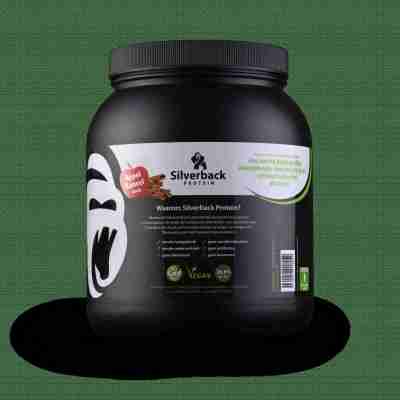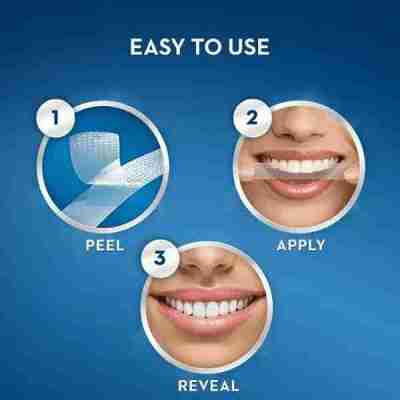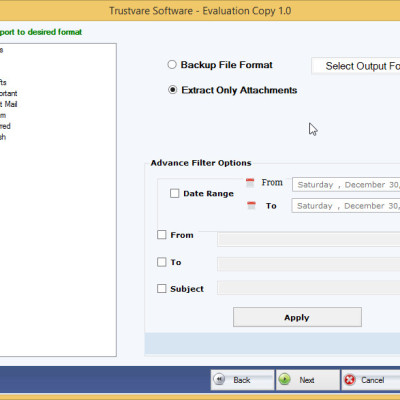
TrustVare IMAP Backup Tool
Yayınlandı Tarafından TrustVare Software
- Konum: USA
- Durum: Stokda
For improved user-friendliness, TrustVare IMAP Backup Tool changed both its functions and its user interface. The program lets you save IMAP emails in local drives, hard drives, several file formats and email clients. The program lets IMAP emails be stored in PST, MSG, MBOX, EML, PDF, Office 365, Gmail, G Suite, CSV, and more among other formats. This application lets IMAP email accounts migrate easily to other IMAP accounts. The program removes duplicate emails based on Subject, To, Body, and From. The date filter tool lets you choose and back up IMAP emails within a specified period. The application lets you move and delete email data from the existing IMAP account to maximize storage capacity. If you so want, the application lets you split the resulting PST file. The IMAP Backup Tool offers the ability to migrate IMAP mail data with options for the inclusion or exclusion of attachment files. The program also has a function allowing you to create a customized folder name for kept migrated material. Downloading the demos will help you to evaluate the software's performance by knowing how it works. The first emails from every folder can be migrated for free in the test version. Including Windows 11, this app runs on all Windows versions.
Visit here: https://www.trustvare.com/imap-backup/